For you Macbook users, you should be grateful because there are quite a lot of applications available for Macbooks compared to Linux .
Moreover, Apple equips every Macbook with its own built-in application store called the App Store.
If you want to download an application, all you have to do is open the App Store, then look for the application you want.
There are quite a lot of applications available. In fact, there are lots of VPN applications available on the App Store to download, from free to paid.
In this tutorial I will show you how to use HotspotShield VPN on a Macbook.
Read Also : How to Change Macbook Language (macOS)
How to Use HotspotShield VPN on Macbook
Open the App Store, then search with the keyword “hotspot shield”, then select the HotspotShield VPN application in the search results and click the GET button to download the application to your Androbuntu friend’s Mac.
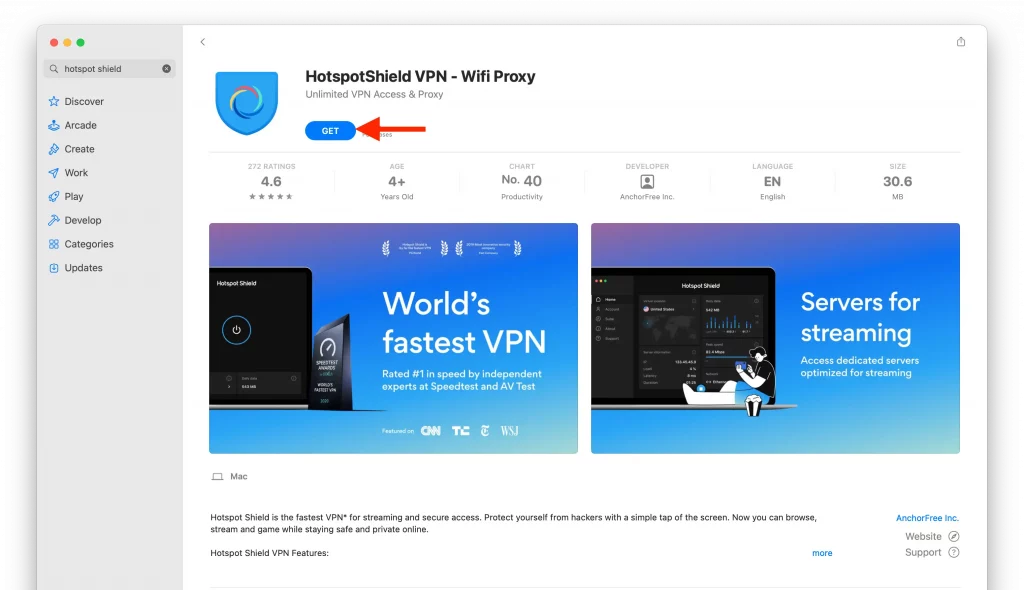
Wait until the download process is complete. The app is 30.6MB in size, so it won’t take long to download.
If it has been downloaded, click the OPEN button to immediately open the HotspotShield VPN application.
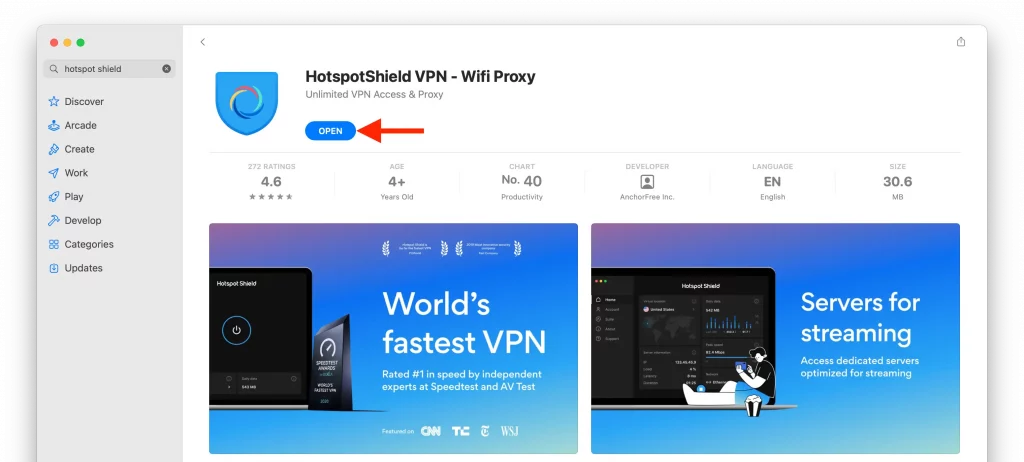
When you first open it, Androbuntu friends will be asked to create an account. Please create an account using your email . And make sure you remember the password you created.
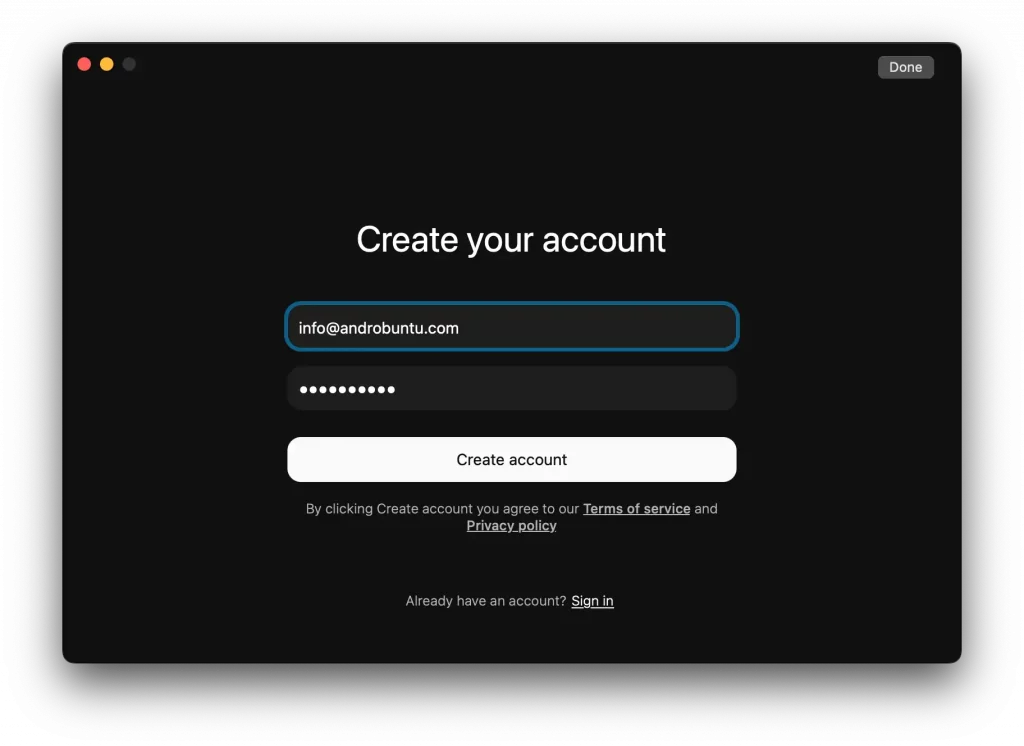
HotspotShield VPN will automatically activate after you successfully log in . That means your Macbook is connected to the VPN .
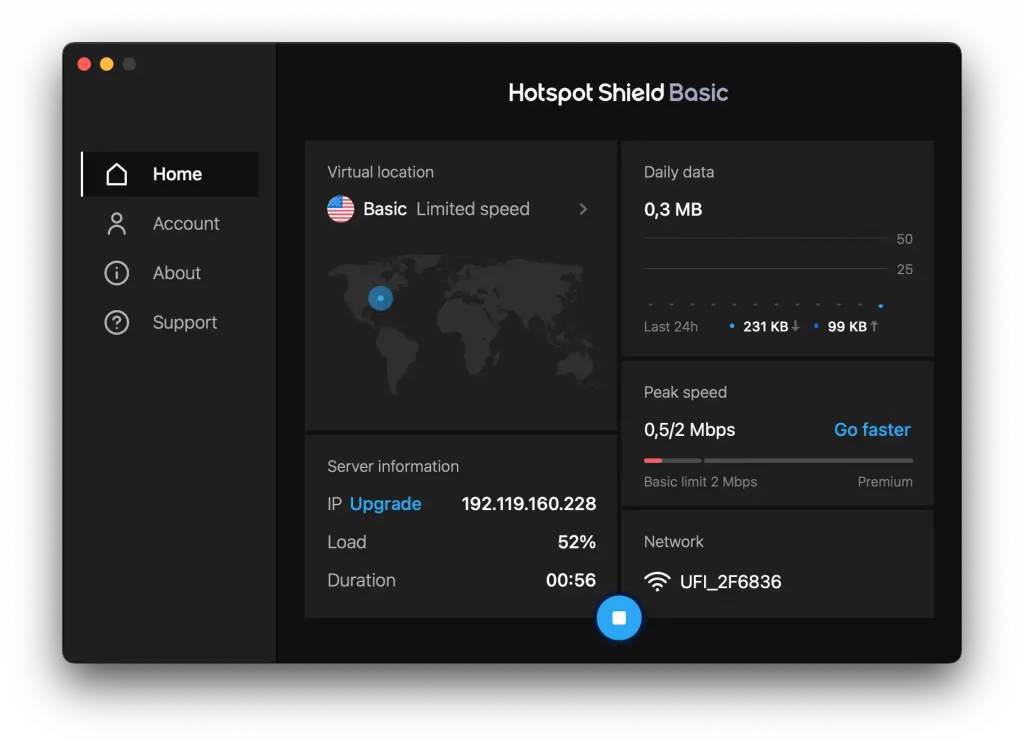
Now you can use your Macbook as usual. The difference is, this time your Macbook is connected to the VPN.
That way you can visit sites that are blocked in Indonesia and can use a safer Wi-Fi network.
To check whether the VPN from HotspotShield is really active or not, you can use the site whatismyipaddress.com.
On this site you can see the IP address you are using. If the country shows something other than Indonesia, then it means that your Macbook is actually connected to HotspotShield’s VPN server .
Below is an example of my Macbook’s IP address after enabling Hotspot Shield.
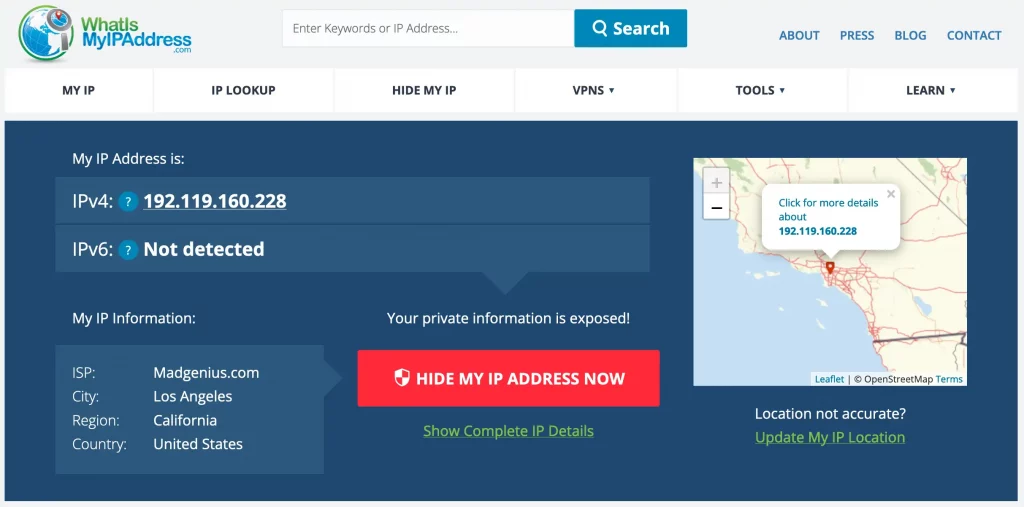
Conclusion
Based on my experience while using HotspotShield, their VPN strength is quite reliable.
This means that you will very rarely experience lag when visiting a site or streaming.
Compared to some other free VPN applications , HotspotShield has slightly better quality.
There is only one drawback, for free users, we are only given 1 server choice , namely the American server .
However, I think this shortage will only be felt by those who need to access content available outside America.
Meanwhile, for people who only use VPN for browsing , American servers are more than enough.
Moreover, the speed is quite reliable.
If you want to get more server choices, then you have to subscribe to HotspotShield Premium.

