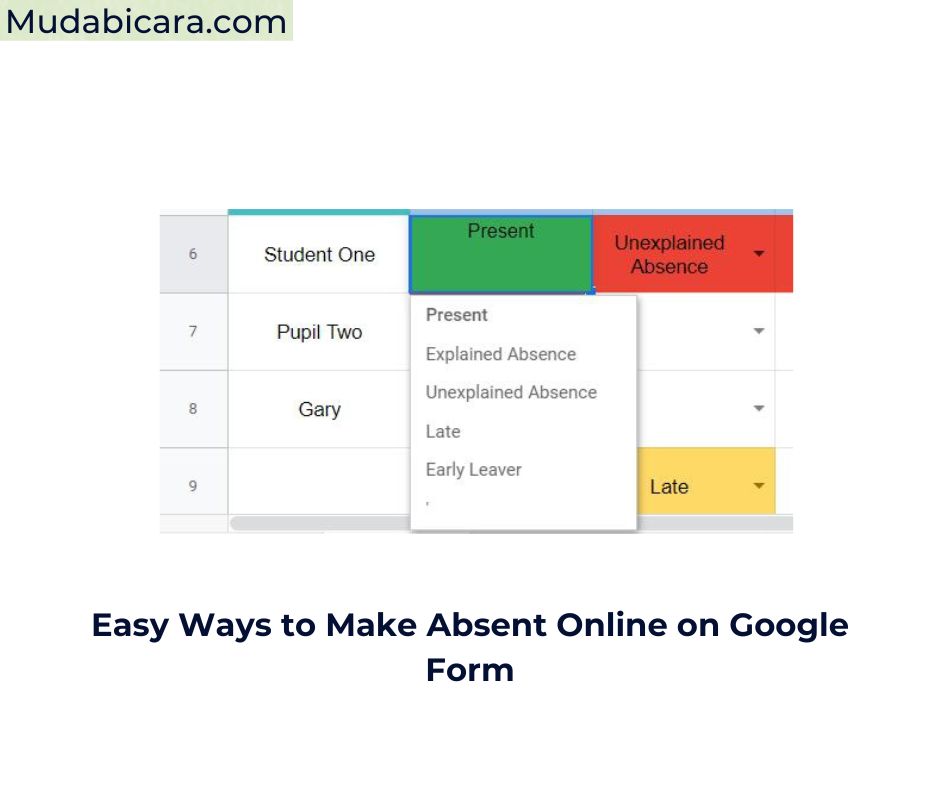As an employee, attendance is one of the routines that must be done before starting work. Attendance data is important for employees to fulfill, considering this is one of the factors that affect the salary they will receive.
In this era of digitalization, not a few companies are starting to use online attendance for the convenience of employees and the company itself.
The free online attendance that can be used at this time is the Google Form. This platform can make the conventional attendance process simpler, practical, but not automatic.
Read Also : Employee Welfare: Definition, Benefits, and Implementation
How to Make an Absence in Google Form
In the previous article, we have explained how to create a google form. This time, we will explain how to easily create an absence on Google Form. Check out this guide in full until the end.
Before going into how to create an absence on Google form, we will review what Google Form is and its advantages. Here’s more information.
What are Google Forms?
Google Form is a service for creating online surveys or questionnaires provided by Google. Google Form is widely used because the way to create Google Form is relatively simple and easy
Not only that, the Google form is also equipped with other customize features that allow you to create a form according to your needs.
In fact, during a pandemic like this, the term google form has skyrocketed because it is often used as a supporting platform for the needs of many people. One of them is for online attendance.
Read Also : 4 Roles of Big Data in HR Work
The features in it allow you to create attendance forms that can be done anytime and anywhere.
1. Advantages of Google Form for Online Absence
Absence is an activity or routine to prove oneself present or not present at work in an agency. This absence relates to the application of discipline determined by each company or institution.
From Google Form you can create attendance in a fairly easy way. Following are the advantages of Google Form for online attendance:
- Save expenses. By using a Google Form that is created and shared online, you no longer need to print attendance using paper. Thus, you can save expenses in the form of paper and ink.
- Save time and effort. Google Forms can be shared via email or link with others.
- Data is stored securely. The attendance form that you create will be stored in your Google Drive. Because it’s stored on Google Drive, you don’t have to worry about losing or deleting your data.
2. Lack of Google Form for Online Absence
In addition to its advantages, Google Form also has several disadvantages. Here are some of the shortcomings of Google Form that many people often complain about:
- Easy to manipulate employees. Because of its open source form, Google Forms is very easy to hack, including by the employees themselves to manipulate their attendance data
- Limited design. Even though it has customization options, Google Form only provides limited choices. One example is the very small selection of fonts.
- Google Forms fonts. You can see that there are only 4 font choices in Google Form, namely Basic, Decorative, Formal, and Playful.
- Limited export options. Google Form only provides a few export options, namely to Google Sheets and pdf. Until now, Google Form does not provide a feature to convert Google Form into a Word file (.docx).
- No email notifications. By default, Google Forms doesn’t provide email notifications when a respondent fills out your survey. You need to activate it manually via the Response tab, select the three dots (above the Accepting responses menu) then select Get email notifications for new responses.
- No editing history. Google Form has no history of edits which means you can’t see what changes have been made to the form. This is quite annoying, especially if the form is managed in a team, where there are many people who can edit the form.
Read Also : 11 Best Stock Apps for 2023
How to Make Attendance on Google Form with Multiple Choices
For those of you who will create student attendance via Google Form, here are a few steps to create it:
- Go to Google Forms.
- Select the “+” or “Blank” sign to create a new form.
- You can provide a title and description on the form as needed. Click on the “Untitled form” section then fill in the title you want to give. After that, click on the “Form description” section and type a description of the absence.
- When you want to create a column for “Student Name”, you can type it in the “Untitled Question” line. You, the teacher, can change the answer options to a short answer form and can activate the required feature for students to fill in. In fact, you teachers can also set the validation of the answers.
- To be able to create a new column, you can do it by clicking the “+” button on the right side.
- After that, fill in the title of the column and make it what you want. To name the days on the schedule, you can use “Multiple Choice”, which is on the right side.
- To change the name of the selection like before, just click and change the name. For example, in the example the days to be created are Tuesday and Friday. If you want to add an answer, then just click on the “Add Option” section.
- Don’t forget to fill in the form title column in the upper left corner and then when it’s finished, click the “Send” button in the upper right corner to create a link.
- After that an option will appear. You teachers can share this form to specific student emails or share the link. Because this absence form will be shared with all students in the class, click the share link icon.
- You can make links shorter by checking the “Shorten URL” section. After that click the “Copy” button and share it. Automatically, the link will be copied.
- You don’t need to save this form, because it will be saved automatically to Google Drive. Done, the attendance form has been successfully created.
Read Also : HRD KPIs: Definition, Indicators, Examples and How to Measure KPIs
How to Make Attendance on Google Form with Check Version
How to make an attendance on this Google Form works if you want to create an attendance with a choice of information such as illness, permission, or no description.
Usually, this form is filled in by the teacher of the subject, so that the school can collect this data practically. Here’s how:
- It’s the same as the first method, the difference is select the “Checkbox Grid” option.
- Fill in the row with the student’s name and the column with information on the available attendance. Don’t forget, activate the feature so that each line needs to be filled in.
- When it’s finished, then click the “Send” button like before and share the link.
How to Export Data to Spreadsheets
After knowing how to make an attendance on Google Form, then can the data be downloaded? Of course, I can.
You can save it in spreadsheet form to make reports. Check out the following method, OK!
- Click the “Response” button.
- After that, click the Excel icon button to export the data in spreadsheet form.
- Click the “Create” button, then you and the teacher will automatically be redirected to the Google Sheets page. In it, you can see the data that has been filled in the form that was created as shown below.
Read Also : What is HR Analytics? Definition, Benefits And Types
Manage Absent Automatically with HR Software
Tracking and managing employee attendance data is certainly not an easy thing. This is what ultimately makes companies, especially HR, overwhelmed in processing employee attendance data. Therefore, HR certainly requires HR software to help its performance.
HR software can process employee attendance data automatically and in real time. HR can also track and find out whether employees are present or not with the online attendance feature. In addition, HR software can also manage employee leave schedules or absences structurally.
Advantages of Online Attendance System
1. Very accurate data
By utilizing various technologies to build an e-attendance system, all data stored in it is accurate factual data.
Moreover, this data has been securely encrypted, so the data cannot be manipulated. Because of this, this e-absence system can also reduce both the occurrence of human error, both intentionally and unintentionally.
2. Only requires a little manpower
Thanks to its automated and integrated system, online attendance applications no longer require a lot of manpower to deal with attendance matters. So the company can save expenses to use additional employees.
3. Integrated with other systems
The attendance system has been integrated with various other systems such as payroll software which can help simplify the employee payroll process .
Starting from using an online attendance application on each employee’s device, to a cloud system that can help store all employee attendance data safely.
4. More efficient and time-saving
A system that is still manual certainly has gaps that could be lacking in the system itself. For example, a manual attendance system is prone to “entrust absences.” Not to mention, if there is only one absent machine, this will lead to long lines, which can cause employees to be late for work.
Of course an online application-based attendance system will be the right solution to this problem. With applications that can be accessed via cellular phones, employees will save more time. Absence can be done anywhere and anytime, even when meeting outside the office.
Is this prone to fraud? You can be calmer, because attendance applications are usually equipped with a geo-tagging feature. So that even if employees are absent at home, you can find out.
One attendance system that already has a geo-tagging or GPS feature is Mekari. You could say that Mekari is here of course to facilitate the duties and responsibilities of the HR team.
Read Also : Tax Accounting: Definition, Principles, Classification and Functions
5. Efficiency in terms of cost
When using a manual attendance system, of course you have to provide various devices to support the system, such as a fingerprint machine . Even if the company already has many employees, you will definitely need more than one machine. Of course providing the machine is not at a small cost.
If a company wants to make efficiency of these costs, an online application-based attendance system is the answer. No need for a device, only a cell phone that is owned by each employee. Companies can still monitor employee attendance data in real time.
6. Easier recapitulation
Companies will also benefit from collecting data. If with a manual attendance system, the HR team has to record and count one by one, of course with an online application-based attendance system recapitulation issues will be easier.
Usually the application has been integrated, and all employee absences have been recorded. So at the end of the month the HR team can just open the data that has been automatically recapitulated by the system. Certainly more time and energy efficient, right?
7. Make employees more productive
You could say that the manual attendance system is certainly more “troublesome.” Employees are also classified as more difficult when they have to apply for leave or overtime.
Because usually employees who want to apply for leave must fill out a form, then ask for the signature of their supervisor’s approval for the employee’s leave .
It’s not certain that the boss you want to meet is in the office, not to mention having to take care of it with the HR team after it’s approved. Very inefficient and time consuming.
By using the online application, employees can apply for leave until overtime using only their cell phones. Of course, it must remain with the approval of the superiors. Submitting leave from the employee will immediately appear as a notification on the boss’s application. So that it can be accessed anywhere, even when not in the office.
Read Also : What is CRM? Definition, Benefits, Types and CRM Strategy Tips
Disadvantages of Online Attendance System
1.Depends on the device
One of the drawbacks of the e-absence system is that employees need to have a device, either a smartphone or laptop, to take online attendance. Even though many people have used these devices, not all of these devices are compatible for e-attendance. Therefore employees voluntarily must provide appropriate devices to be able to perform their own work attendance.
2. Can be hampered by poor internet signal
Internet connection is also one of the obstacles to the e-attendance system. This system must use an internet connection, either from a wifi connection or cellular data from an employee’s device.
However, if an employee is in a place that doesn’t have internet connection, has a bad connection, or doesn’t have a network, then they can’t take attendance.
Online attendance is a new breakthrough and very useful in recording employee attendance. Although not without drawbacks, this system will really help employees and companies because of its convenience.
Employees can take absences anywhere and work time is calculated accurately. In addition, the company is able to monitor employee attendance and can make attendance summary reports easily.