Mac screen resolution refers to the number of pixels on a Mac screen that can display images or content in detail. It can also affect how large an image or content is displayed on the screen.
The higher the screen resolution, the more pixels that can be displayed on the screen, so images and content will look sharper and clearer.
Mac screen resolution is measured in the number of vertical and horizontal pixels, such as 1280 x 800 or 1920 x 1080.
This indicates that the screen has 1280 pixels along the horizontal axis and 800 pixels along the vertical axis, or 1920 pixels along the horizontal axis and 1080 pixels along the vertical axis.
Read Also : What is Diploid? Definition and Life Cycle
How to Change Mac Screen Resolution
Click the Apple logo in the left corner of your Mac screen. After that click System Preferences …
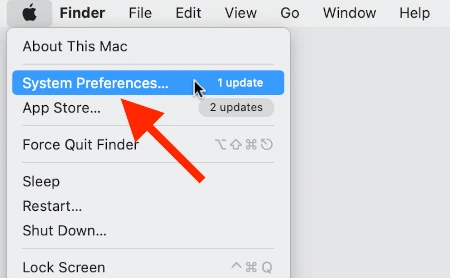
After entering System Preferences, click the Displays button .

Next, all you have to do is select the screen resolution you want to use. By default macOS provides 4 resolution options. Click on one of them and Androbuntu friends will see the changes directly on the screen.
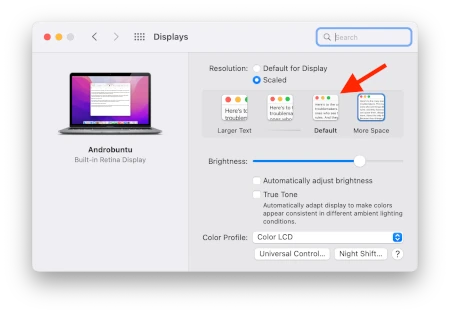
It is important to remember that when changing the screen resolution, the size of the text, images and icons on the screen will also change.
Therefore, users can adjust the display scale to enlarge or reduce the size of text, images and icons, so that everything looks according to their individual preferences.
Higher screen resolutions can provide a better visual experience, but they can also result in higher power consumption and affect graphics performance on some Mac models.
Therefore, it is important to consider user needs and preferences before choosing the right screen resolution.

