When buying a computer or laptop, usually the language used on the laptop system will depend on where we buy it.
For example, when I bought a Macbook in Indonesia, the default language used on the Macbook was Indonesian.
This is different from people who buy Macbooks in America, the language used on their Mac by default is English.
So, for those of you who bought a Macbook but want to use a different language, you can actually do it easily.
If this is your first time using a Macbook, don’t be confused, just follow the tutorial below.
Read Also : How to Convert PNG to JPG on Mac without Additional Applications
How to Change Macbook Language (macOS)
I wrote the tutorial below using a Macbook with macOS Monterey version 12.3, you can follow this tutorial using any version of macOS.
But you may need to adjust it because there are differences in layout and menu appearance.
First, open Launchpad or press the F4 key on the keyboard and then select System Preferences .

Then in the System Preferences window select the Language & Region menu (if you already use Indonesian).
If you are currently using English, then the menu says Language & Region .
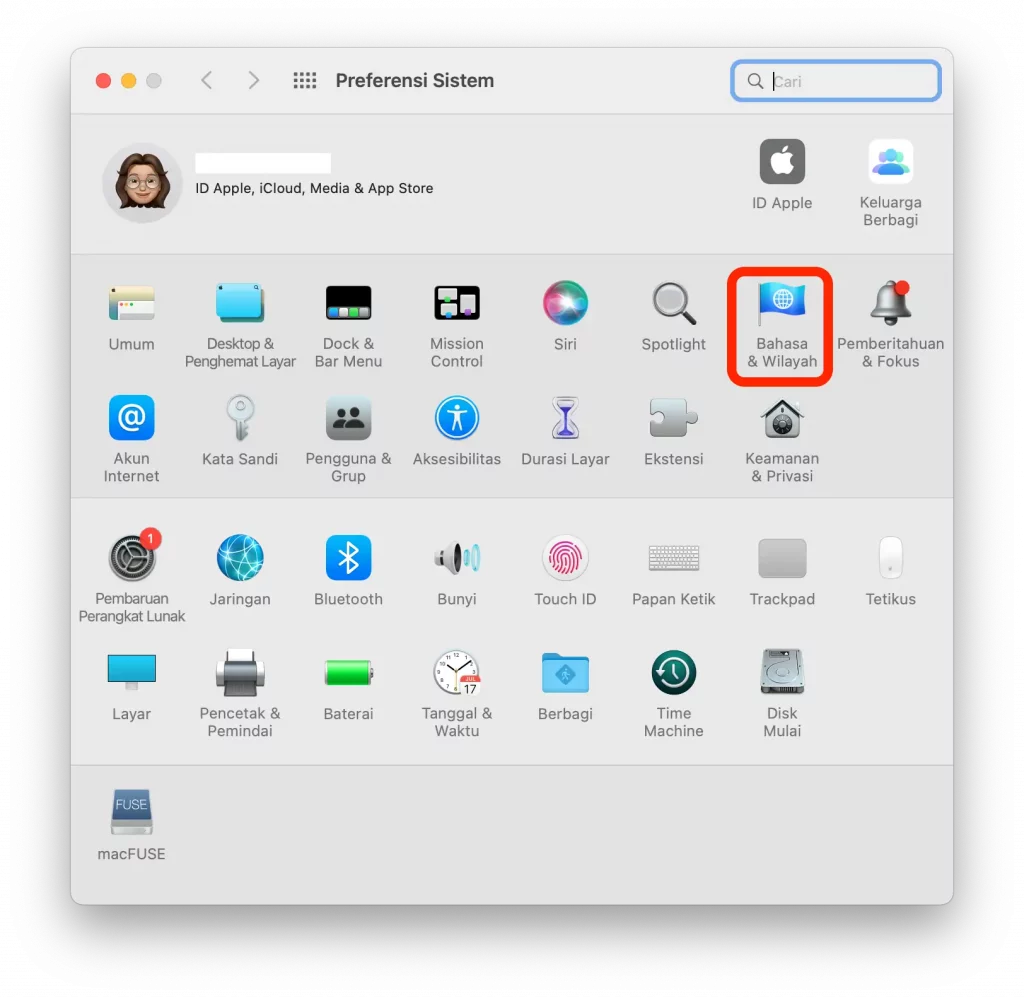
In the preferred language column , Androbuntu friends will see a choice of languages that you can use. To add the language tap the + button .
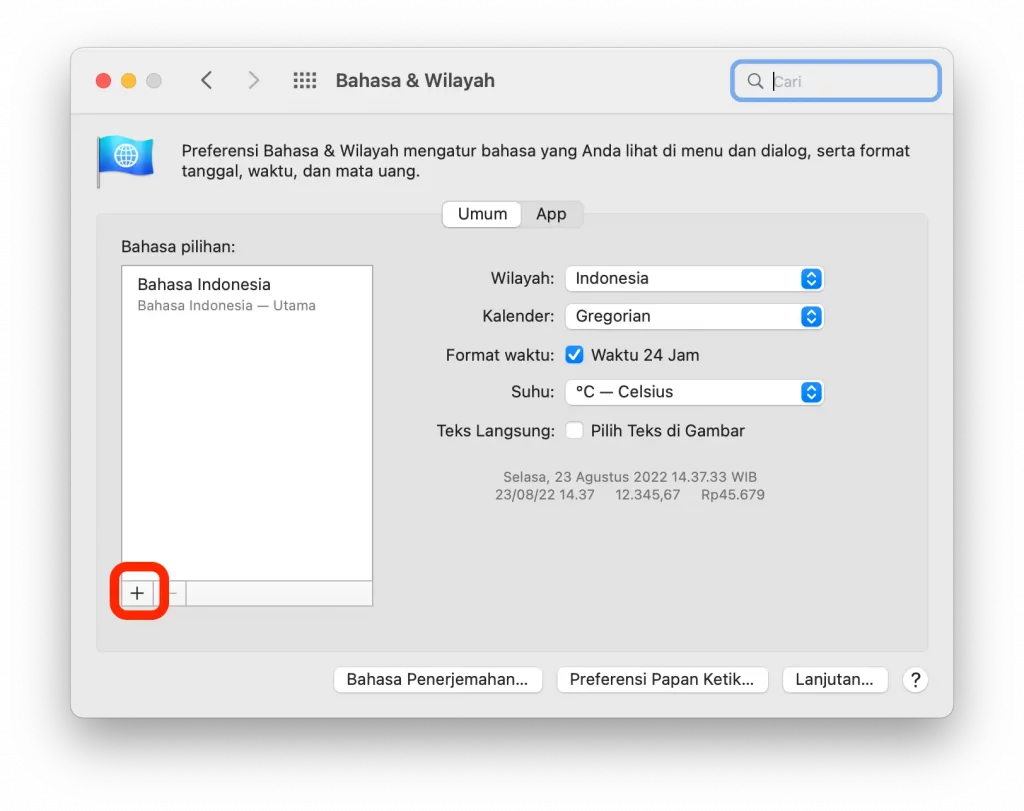
Then select what language you want to add. For example, here I will add English.
So I’m going to select English , then if the language is selected tap the Add button .
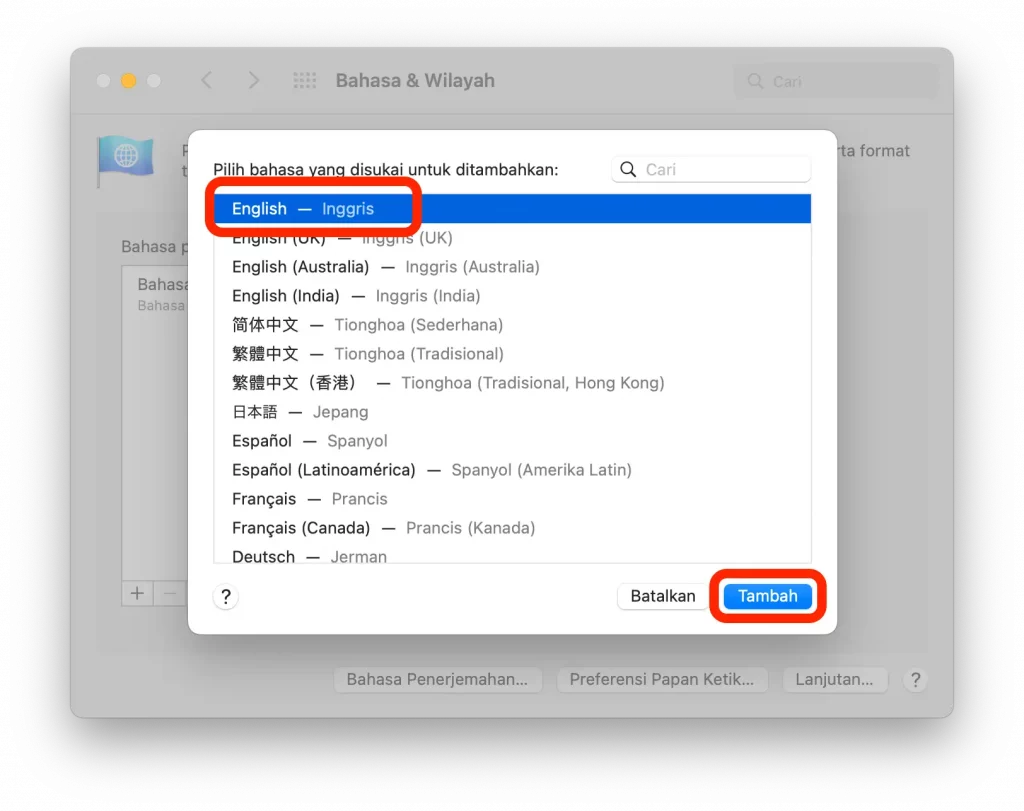
A small box will appear asking whether you want to use the language you chose as your main language or not. Tap the Use button .
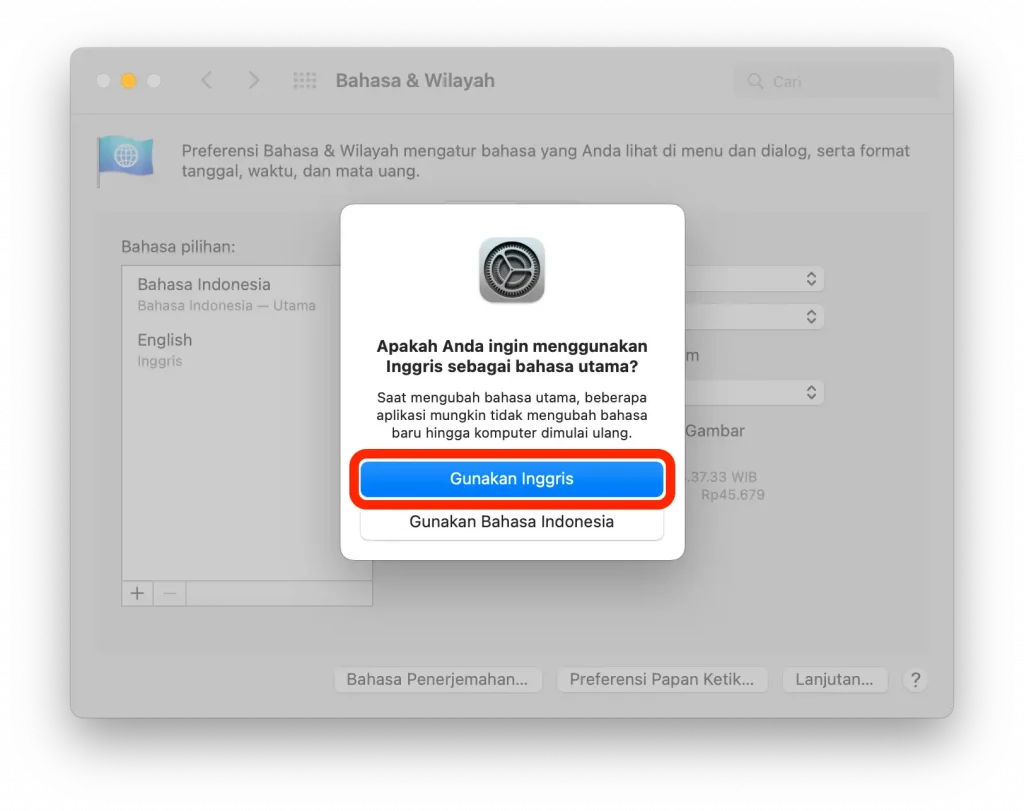
Then your macOS system will use the language you chose earlier, for example in the tutorial above I changed the macOS language from Indonesian to English.
However, some third party applications may not be replaced automatically until you reboot or restart .
So please restart your Mac first to get the best results.

