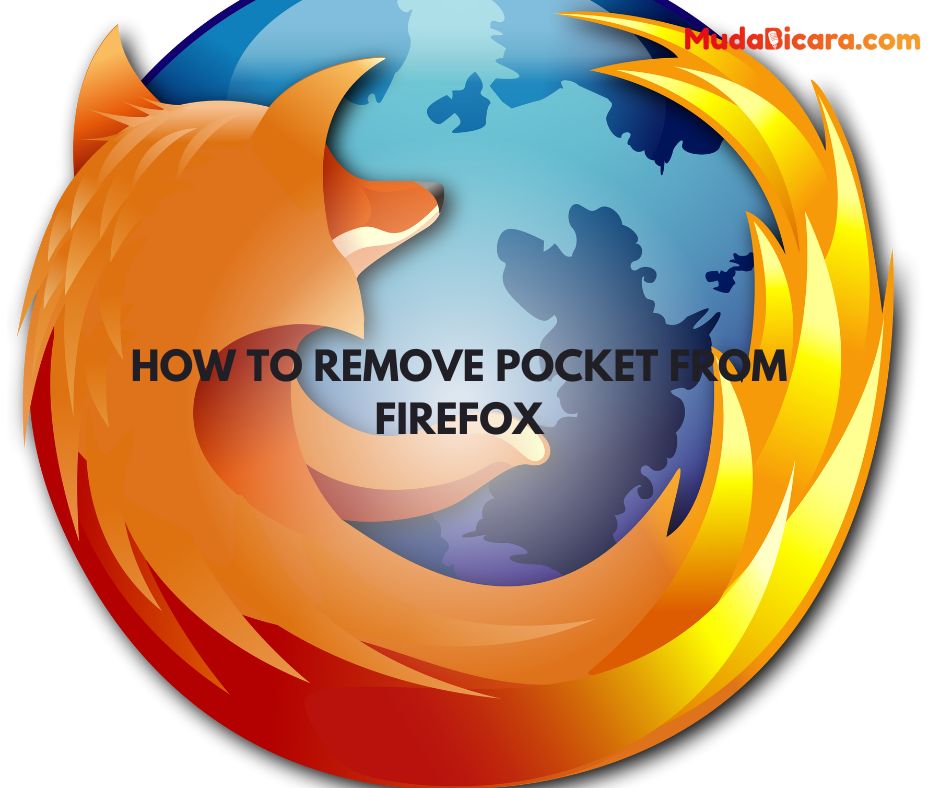Currently, Firefox is integrated with Pocket, which is a bookmarking service for saving and reading web pages offline anywhere and anytime. Pocket is now owned by Mozilla, so it makes sense to integrate it into Firefox.
You will see the Pocket logo next to the address of the site you are visiting. If you click, the site page will be saved in Pocket.
Of course, you have to register for a Pocket account first so that site pages can be saved.
Indeed, bookmarking services like Pocket are very helpful for saving important site pages that we want to read and save.
But I’m sure not everyone uses this service.
Luckily, Mozilla still provides an option to remove Pocket from Firefox, although it’s a bit hidden.
For Androbuntu friends who use Firefox for daily browsing but don’t want to use Pocket and want to delete it from Firefox, follow the tutorial below.
Read Also : How to Install Applications on Macbook (macOS)
How to Remove Pocket from Firefox
If you just want to delete the Pocket button next to the site address, then it’s very easy. You just need to right click on the button, then select Remove from Addresses Bar .
However it will only hide the Pocket button from the side of the url bar . Pocket is still there in your Firefox.
If you right-click on the site page you are visiting, you will find the Save to Pocket option .
To completely remove Pocket from Firefox , follow this tutorial:
Open a new tab in Firefox, then type “about:config” in the url bar . Then click the Accept the Risk and Continue button .
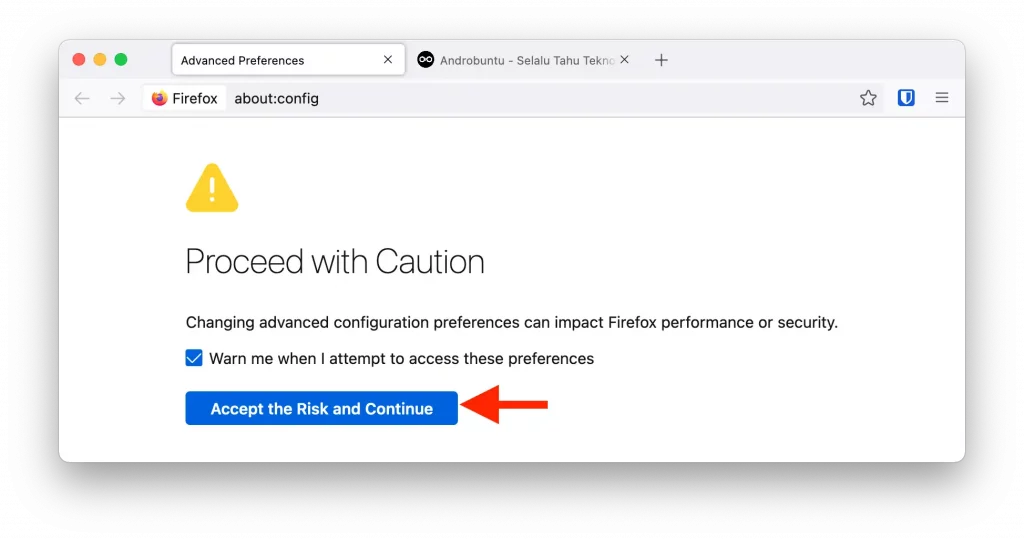
Then Firefox will show all hidden configurations. Type “pocket” in the search field, then you will find a configuration called extensions.pocket.enabled .
By default , this configuration is set to true , which means the Pocket extension is active in Firefox. To disable it, double click until it changes to False .
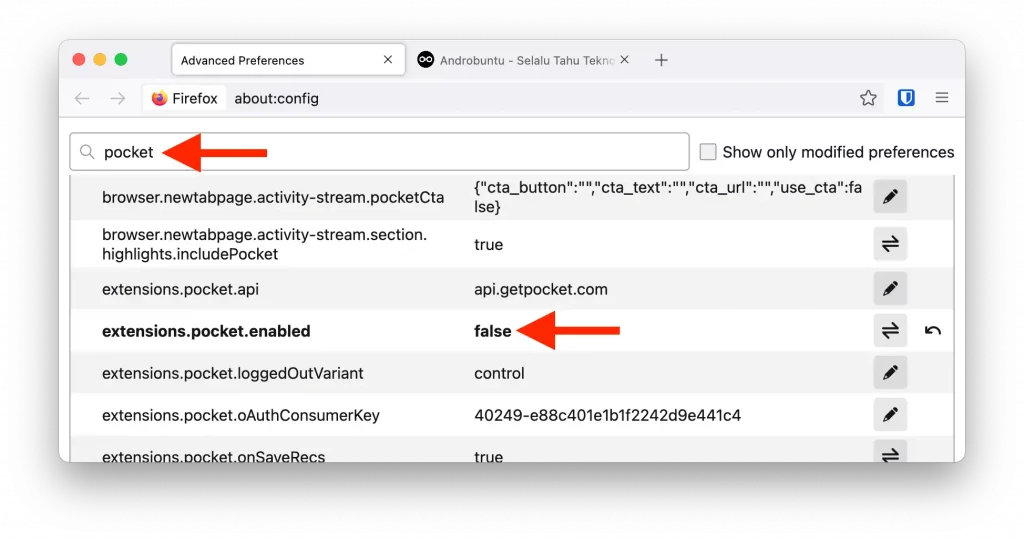
Now Pocket has been completely disabled from Firefox. Try right-clicking on the site page you are visiting, then there is no longer a Save to Pocket option .
If at any time you change your mind and want to use Pocket again, just repeat the steps above. But at the end, change the setting to true so that Pocket is active again.