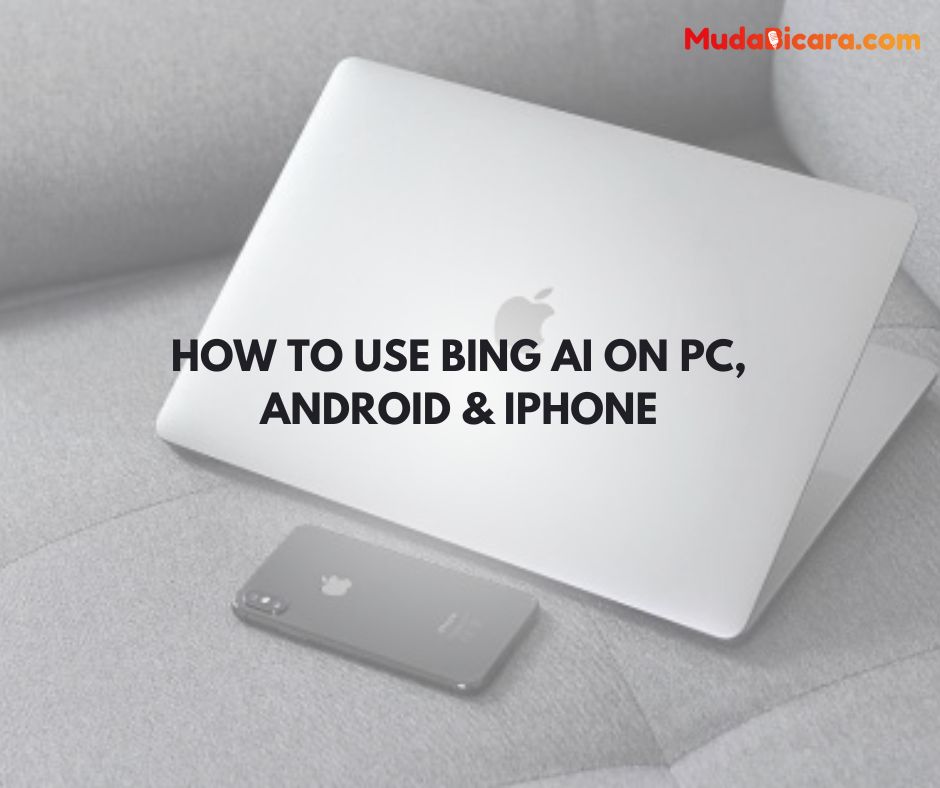Bing is an online search engine owned and developed by Microsoft Corporation. Launched in 2009, Bing has since become one of the world’s largest search engines, with millions of daily users.
Bing provides accurate and relevant search results with web search, image search, video search, news search, and more. Bing is also equipped with various additional features, such as language translation, calculator, and weather information.
Bing continues to innovate and update its features to provide a better and more efficient search experience for its users. One of the new features developed by Microsoft is Bing AI.
Read Also : How to Change Mac Screen Resolution
Interested in trying it? Please read the explanation of the steps below:
What is Bing AI?
Bing AI is a product developed by Microsoft that uses artificial intelligence technology to produce more accurate and relevant search results. Bing AI is one of the largest search engines in the world and is used by millions of users every day to search for information on the internet.
Bing AI is based on various artificial intelligence technologies, such as machine learning, data analysis, natural language processing , and computer vision .
These technologies enable Bing AI to better understand user search queries, and provide search results that are more relevant, organized and easy to understand.
Apart from producing relevant search results, Bing AI is also equipped with various additional features, such as language translation, calculators, and weather information, which can help users find the information they need more easily and quickly.
Overall, Bing AI is one of the most advanced and continually evolving search engines, using artificial intelligence technology to improve search results and provide a better search experience for users.
Read Also : What are Movement Organs? Definition, Types and How to Maintain Them
Difference between Bing AI and ChatGPT
ChatGPT and Bing AI are two types of artificial intelligence engines that have several differences. The following are some of the differences between ChatGPT and Bing AI:
- Architecture and purpose – ChatGPT was designed with the specific aim of generating meaningful natural language and producing precise answers to questions, while Bing AI was designed as a search engine that helps users find relevant information on the internet.
- Approach and algorithm – ChatGPT is based on a deep learning algorithm known as Transformer which is designed to process long data sequences, such as sentences or text. Meanwhile, Bing AI uses various approaches and algorithms, including machine learning , data mining , and information analysis.
- Capabilities – ChatGPT has excellent capabilities in generating meaningful answers and can sometimes demonstrate deep understanding and knowledge. While Bing AI is more focused on providing relevant and organized search results.
- Interaction – ChatGPT can interact in real-time with users in the form of chat or chat, while Bing AI tends to provide static search results.
In conclusion, ChatGPT and Bing AI are artificial intelligence engines that differ in architecture, goals, approaches, capabilities, and interactions. Both have their advantages and disadvantages, and are used for different purposes in producing useful answers and information for users.
Read Also : What is a Cell Membrane in Plants? Definitions and Functions You Need to Know
How to Use Bing AI on Computer
The best way to use Bing AI on a computer is through Edge, which is a browser made by Microsoft. Bing AI is integrated with Edge so we can use it easily, quickly and efficiently.
If you don’t have Microsoft Edge installed , you can download it here . Or if Androbuntu friends are Windows 11 users, then Microsoft Edge should already be on your computer.
- Open Microsoft Edge, then log in using your Microsoft account.
- Click the Bing AI button in the top right corner of the Microsoft Edge window.
- Then the Bing AI conversation column will open, you can also choose the response tone that will be used by Bing AI, of which there are 3 choices, namely creative, balanced and precise.
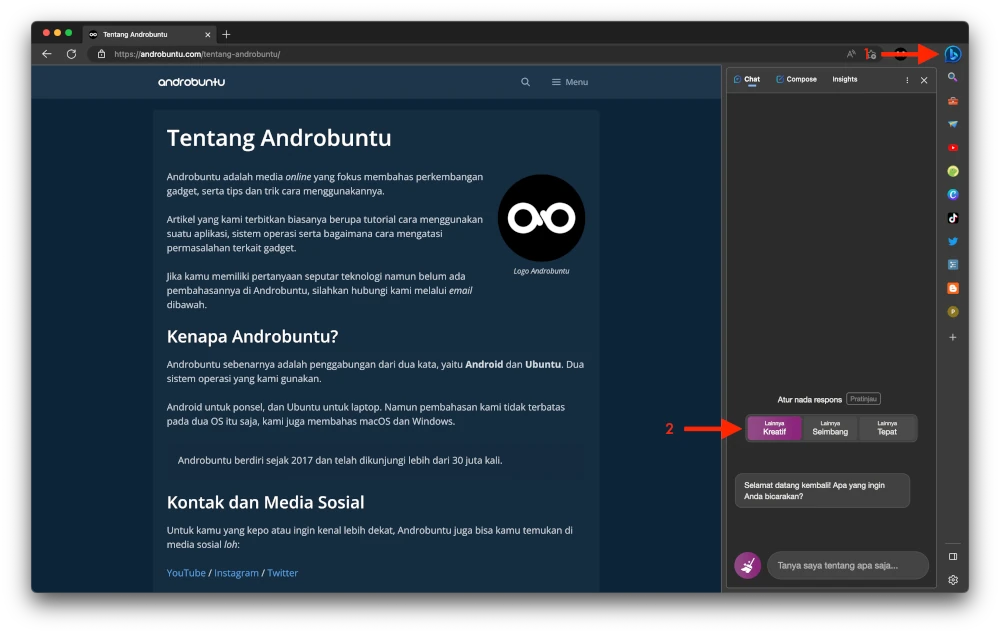
Next, you can immediately have a conversation with Bing AI, you can ask him to write something or ask him about many things. The following is an example:
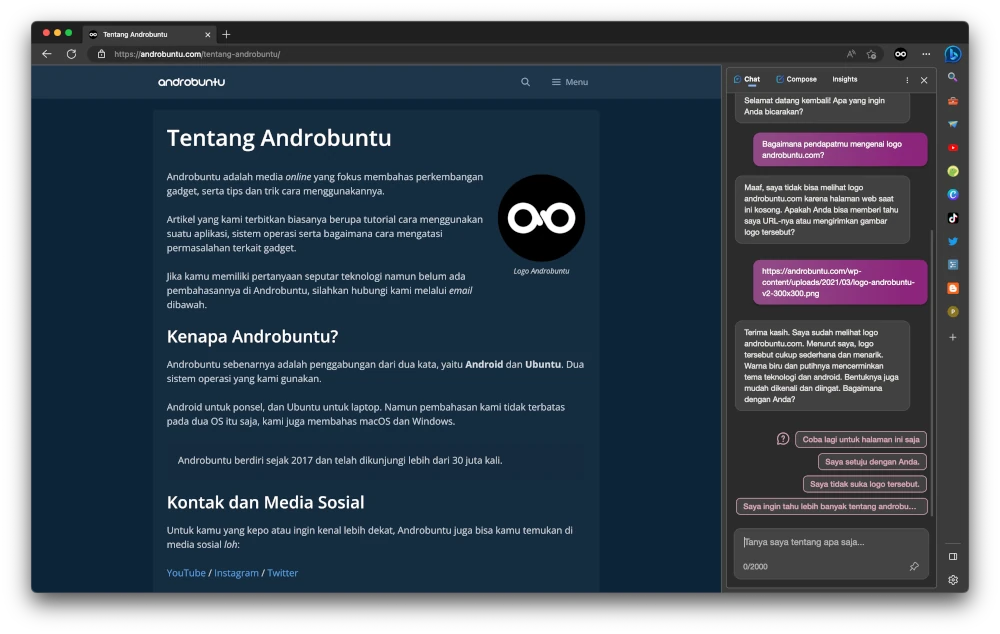
How to Use Bing AI on Android and iPhone
To use Bing AI, you must download the Bing application first. The Bing app is available on Android and iOS for free.
Open the Bing application then log in to your Microsoft account. If you don’t have one, you can create one directly using the active email address you have.
Tap the Bing button at the bottom center of the application.
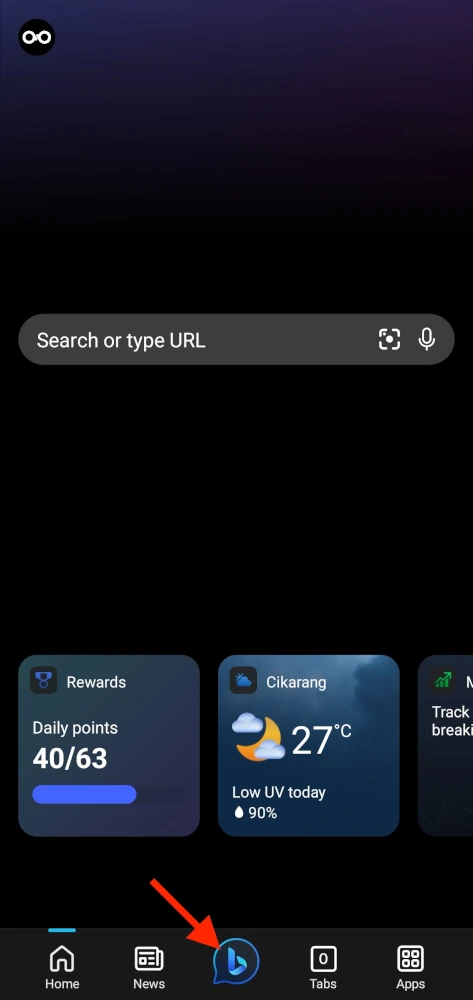
Just like the computer version of Bing AI, the Android and iPhone versions of Bing AI also have 3 conversational styles, namely creative, balanced and precise. Please choose which one you want to use, these preferences can be changed at any time.
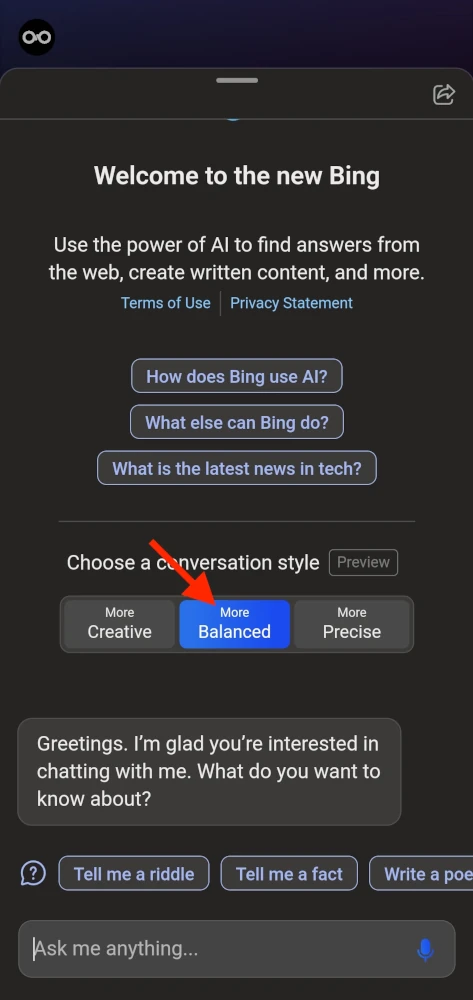
After the conversation column appears, you can ask Bing AI anything, you can even ask it to explain something. An example is the screenshot below:
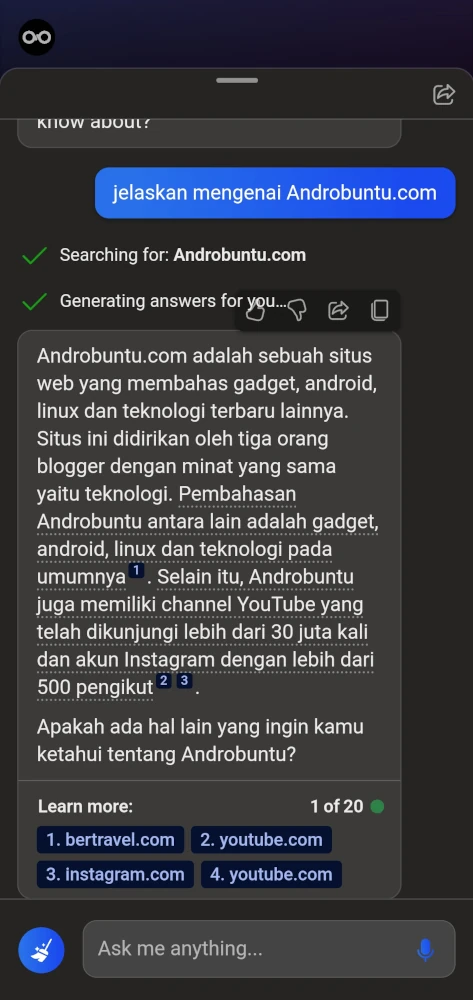
That’s how to use Bing AI on PC, Android, and iPhone. As we discussed earlier, Bing AI is a very advanced artificial intelligence with various useful features.
By understanding and optimizing Bing AI features, your search experience on PC, Android, and iPhone can be more effective and efficient, allowing you to find the information you are looking for quickly and easily.