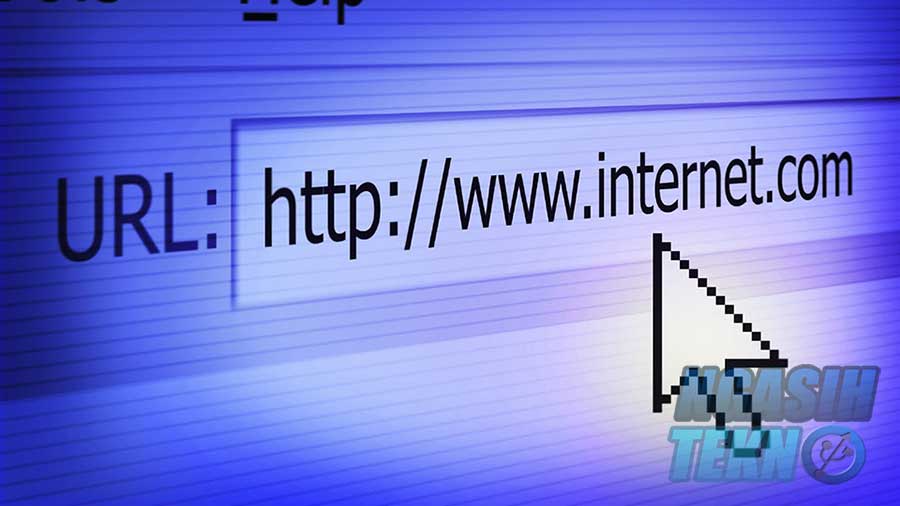So far, maybe you are familiar with URLs. This term can almost always be found when surfing the internet. But, are you really familiar with this term? Then, what is a URL? Is the URL the same as the domain?
You do not need to be confused with the questions above. Because all your questions will be answered in this article. Not only answering the definition and function of the URL, you can even find the meaning of the parts of the URL here.
So what are you waiting for? Let’s start discussing what URLs are, examples, and their functions!
What are URLs?
URL is another term for a website address. What does URL stand for? URL stands for Uniform Resource Locator .
This URL functions to take you to a specific website that you want to go to. Usually, you will be asked to type this address in the address bar in the browser.
Then, back to the original question. Is the URL the same as the domain? What is the function of a URL that differentiates it from a domain?
URL function
To answer this question, it helps us to use a little parable. If you can liken it, the website is a house. So, to get to the house, you need an address. In the virtual world, this address is called a URL.
The domain is also a component of the address itself. Specifically, the domain indicates the “house owner” or house number of a website. However, domains cannot provide complete instructions about the location of a website.
So, the answer to the above question is no. URL is not the same as domain. However, if you are interested in understanding more about domains, try reading the article What is a Domain .
Parable Between Website and Home
| Domain | House number / name of the owner of the house |
| URL | Complete address |
| IP Address | Map coordinates |
In addition to the explanation above, the notion of URL itself is actually a unique concept.
Originally, we need to access the website using the IP Address. This method is certainly less effective to use. Because, you need to memorize or have a list of IP addresses from many frequently visited websites.
So, the presence of a URL actually makes it very easy for users to surf the internet. At the same time URLs can also add to the user experience of internet users. Therefore, just a few tips, make sure your website address is quite unique and easy to remember. Because if not, it’s the same as returning to the IP Address era, right?
URL Parts
In the previous section, you have learned about the meaning of URLs. This time, we’ll go deeper into the parts of a URL.
Just like a house address, which consists of the name of the house owner, street name, street name, and postal code, ─ URLs also consist of similar parts. In general, there are five main components in each URL, namely scheme, subdomain , top-level domain, second-level domain , and subdirectory .
To make it easier to discuss, we will use the Niagahoster URL below.
Scheme is the part that starts a URL. This component shows specific functions or specific things that can be done on a website.
The most commonly used scheme today is HTTPS or Hypertext Transfer Protocol Secure. This protocol is used to randomize personal data such as passwords, credit card information, and other information. That way, your personal data will be protected from hackers.
Apart from securing personal data, the use of the HTTPS protocol also helps increase a website’s reputation in the eyes of search engines. For search engines like Google , websites with HTTPS are considered safe for users. Therefore, usually websites with SSL are ranked higher.
However, schemas in URLs are not limited to HTTPS only. There is also an FTP schema for transferring documents or files, a MAILTO schema for sending email directly via the web, and JDBC for accessing databases.
Subdomain
Subdomains are part of the main domain that stand alone. Let’s say this subdomain is like a “child” of the main domain. It is indeed a separate part of the domain, but cannot exist without the main domain itself.
Usually subdomains are used for two things. First, subdomains are used to stage and test a website. This step will make it easier for you to track and save changes to the website.
Because the Niagahoster website does not have a subdomain, specifically for this section, we will provide examples of URLs from other websites.
In an A/B Testing scenario, subdomains are used to show several display options for a website. If a display is felt to be the most effective and optimal, then the website version of the subdomain is then live.
Second, subdomains are used as barriers or separators between categories on the website. Instead of creating categories in the form of subdirectories / categories, creating categories in the form of subdomains can be said to be more effective and aesthetically pleasing.
Through subdomains, the website address will not be too long. Also, you don’t need to place content in a website hierarchy that is too deep ─ a thing that makes your website content difficult to be indexed by crawlers .
Second-level Domain
Second-level domain (SLD) is an alias for a website or domain name. Through this section, you can find out what website or whose website is being visited.
SLD can be said as part of the branding of a business or figure. Therefore, it is important to be able to find a domain name that is unique and in accordance with the character of your business or yourself.
Top-level Domain
Top-level domain (TLD) takes the third position in a URL. This extension describes the type of organization that owns the website.
Basically, there are various types of TLDs. However, the most commonly used is the .com extension. The extension is usually used for commercial websites. In addition, there are .biz (business), .edu (education), and .org (organizations).
In addition to TLDs based on the type of organization, there are also TLDs that indicate the country based on a website. Examples of URLs that clearly belong to Niagahoster.co.id. The .co.id extension behind the domain indicates the Niagahoster website is based in Indonesia.
Some country-based TLDs include .sg (Singapore), .au (Australia), .br (Brazil), .us (United States), .uk (United Kingdom), and so on.
Subdirectory
Subdirectory is the tail of the URL. This section shows specific pages displayed on the website. Just imagine this is a kind of special room in a house.
From the example URL above, it is clear that the page displayed on the website discusses cheap domains .
Unlike the case with https://www.niagahoster.co.id/hosting-indonesia which displays various hosting packages . Likewise with https://www.niagahoster.co.id/blog which displays various tutorials and articles in the form of blogs.
In essence, subdirectories denote one specific topic or section in just one page.
Conclusion
So, do you understand what a URL is? It should have been~
However, if I may recap the understanding of URLs a little, there are several important points from the article above. First, URLs are different from domains. Second, each URL has four to five different components. Third, the component in question explains the nature, function, and identity of the website itself.
Up here you already know the difference between URL and domain. If you want to secure your online name quickly , activate your domain name now!